Latest
Key Changes in Merchant Centre Next
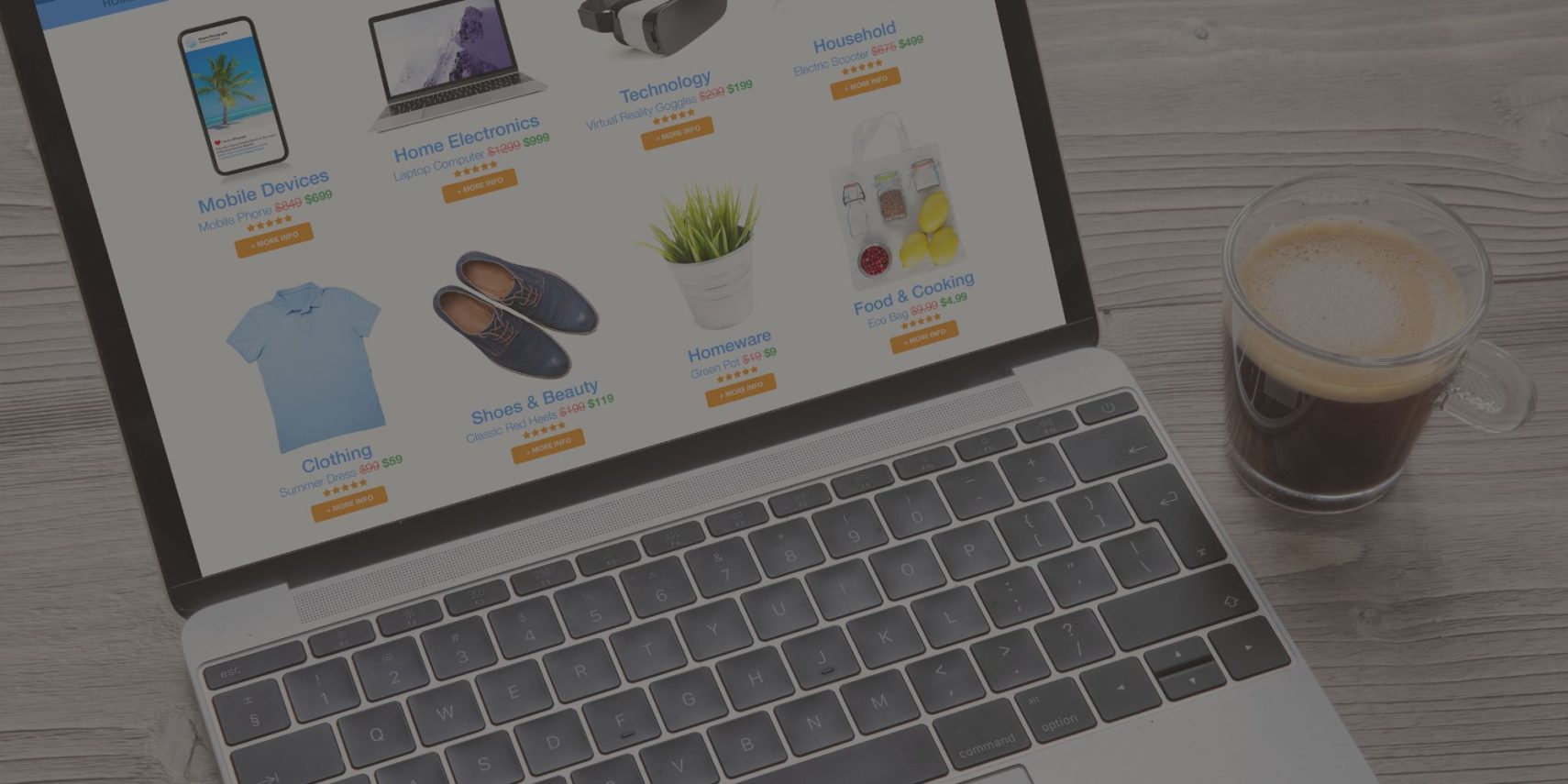
At the end of September, Merchant Centre Next was fully rolled out for all merchants, replacing the classic Merchant Centre. The upgrade came with many new features and improvements and we’ve summarised these below.
What changes have we seen to the ‘Products’ tab?
The main section that has new features is the ‘products’ tab, which is now split into four sections:
- All Products
- Needs Attention
- Automatic Improvements
- Product Studio
What is in the All Products section?
The All Products section provides an overview of every product in the merchant’s catalogue. This section allows merchants to filter and search through their listings based on various criteria such as status, approval ratings, and performance metrics. Key improvements include:
- Enhanced filtering options to quickly sort products by availability, approval status, or performance.
- Bulk editing features that enable merchants to make changes across multiple listings efficiently.
- A more user-friendly interface with improved navigation and data visualisation.
What is in the Needs Attention section?
The Needs Attention page can be closely compared to the previous diagnostics tab, in that it highlights high-impact issues. Merchants can view the issues from both a policy and warning perspective, as well as a product-level view.
Key features include:
- Issue Breakdown: Problems are categorised into warnings and disapprovals, making it easier to prioritise fixes.
- View History: This button shows the product count graph over time, offering a visual representation of active, disapproved, limited, and under-review products.
- All Products: Google shows individual products that require fixing in order to be eligible for advertising and gives the specific disapproval or warning reason, so that you can troubleshoot effectively.
What is in the Automatic Improvements section?
The Automatic Improvements section is a new addition that helps merchants optimise their product listings with minimal effort. It offers automated suggestions and updates to improve product visibility and compliance. Key features include:
- Price & Availability Updates: Google can sync with your website to keep product attributes as up to date as possible, helping you manage your feeds more easily when you have high inventory changes.
- Image Enhancements: Automatically improves product images by adjusting them in line with best practices and compliance, for example removing promotional overlays.
What is in the Product Studio section?
The Product Studio is an exciting new feature designed to give merchants creative control over their product images without the need for external design tools. Some of the major capabilities include:
- Background Removal & Customisation: Merchants can easily remove backgrounds or replace them with more appealing visuals.
- AI-Generated Enhancements: The tool leverages AI to suggest and generate improved product visuals that align with the brand’s aesthetic.
Overall, the upgrade for Merchant Centre Next is proving to be a huge help to merchants, helping them find and pinpoint issues and areas of feeds that need optimisation. The information submitted into product feeds is critical to connecting ads with customers, with feed optimisation proving time after time to be key in expanding reach and conversions. If you need help with your feed management, book a FeedManager demo with our experts today.
Ready to switch? Let’s get started.
Book a Demo